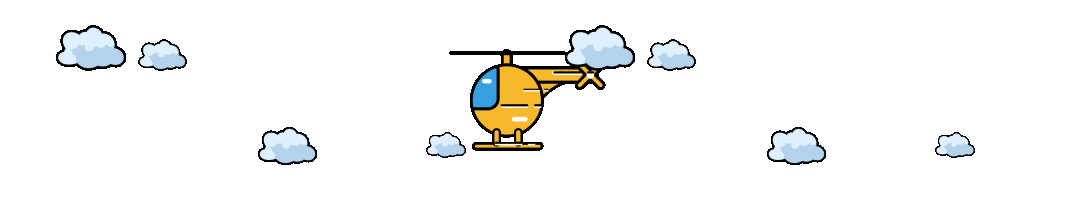第07篇:Converter SPI类型转换
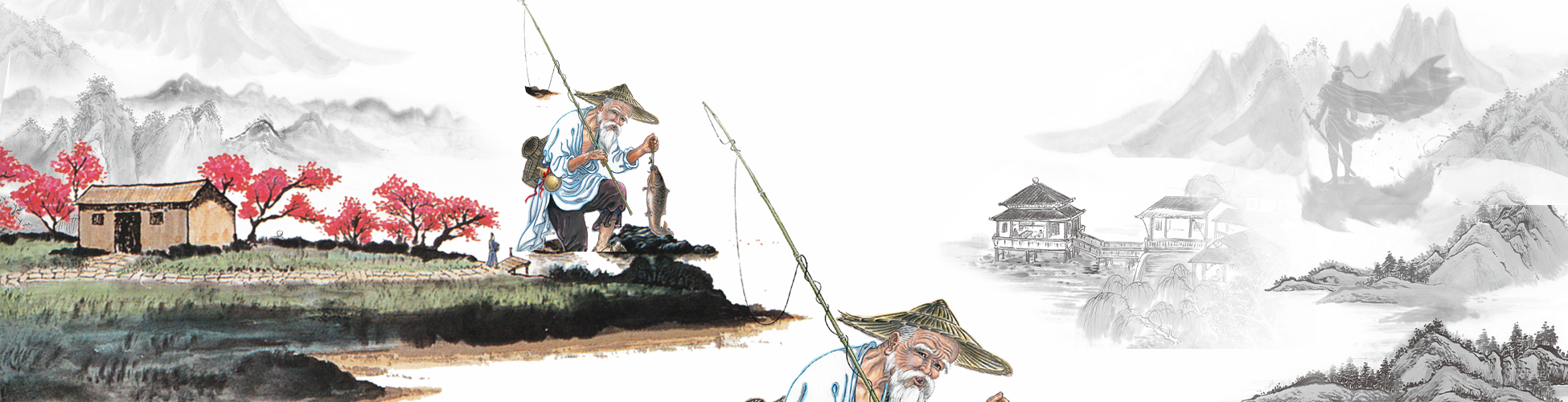
公众号: 西魏陶渊明
CSDN: https://springlearn.blog.csdn.net (opens new window)
天下代码一大抄, 抄来抄去有提高, 看你会抄不会抄!
[toc]
# 一、前言
本篇文章中的内容,非常的小众,虽然在实际开发中,基本上不会有使用的场景,但是在Spring中却无处不在的知识点。因为我们是学习Spring,所以我们最好了解一下。
本篇文章,主要学习两个东西。第一个是类型转换, 第二个是格式化输出。
# 1.1 类型转换
类型转换,比如说Long类型转换Date、String类型转换Long类型。
在实际的开发中我们可能直接使用 BeanUtils.copy() 或者其他三方工具来实现,但其实Spring已经提供了这种的接口能力了。我们只需要下面这样就可以了。
如下演示,将Long类型转Date。
@SpringBootApplication
public class Application {
// 注册一个转换器,目标由Long转Date
public static class LongToDateConvert implements Converter<Long, Date> {
@Override
public Date convert(Long source) {
return new Date(source);
}
}
@Bean("customerConvert")
public ConversionServiceFactoryBean customerConvert() {
ConversionServiceFactoryBean conversionServiceFactoryBean = new ConversionServiceFactoryBean();
conversionServiceFactoryBean.setConverters(Collections.singleton(new LongToDateConvert()));
return conversionServiceFactoryBean;
}
}
@SpringBootTest
@TestConfiguration
public class SpringConvertTest {
@Autowired
@Qualifier("customerConvert")
private ConversionService conversionService;
@Test
public void test() {
// 直接使用即可。
Date convert = conversionService.convert(System.currentTimeMillis(), Date.class);
// Mon Oct 17 21:38:07 CST 2022
System.out.println(convert);
}
}
2
3
4
5
6
7
8
9
10
11
12
13
14
15
16
17
18
19
20
21
22
23
24
25
26
27
28
29
30
31
32
33
34
举一反三,通过上面的接口能力,我们还能实现更多的使用场景。如上我们只实现了1:1的转换,其还可以1:N、N:N,更多的内容下面会讲。
# 1.2 格式化输出
什么是格式化输出,往往只针对的是文本类型。
- 对象类型转文本类型
- 文本类型转对象类型
所以格式化是围绕String进行的,在格式化这方面最典型的一个案例就是国际化。
同样的文本,针对不同国家地域展示为当地的语言类型。 下面我们看他的接口定义。
public interface Formatter<T> extends Printer<T>, Parser<T> {
}
@FunctionalInterface
public interface Printer<T> {
// 对象类型,转换String类型,支持国际化
String print(T object, Locale locale);
}
@FunctionalInterface
public interface Parser<T> {
// String类型转换泛型,支持国际化
T parse(String text, Locale locale) throws ParseException;
}
2
3
4
5
6
7
8
9
10
11
12
13
下面我们看详细的内容。
# 二、Converter 类型转换
Spring 3 引入了一个core.convert提供通用类型转换系统的包。系统定义了一个 SPI 来实现类型转换逻辑和一个 API 来在运行时执行类型转换。在 Spring 容器中,您可以使用此系统作为实现的替代PropertyEditor方案,将外部化的 bean 属性值字符串转换为所需的属性类型。您还可以在应用程序中需要类型转换的任何地方使用公共 API。
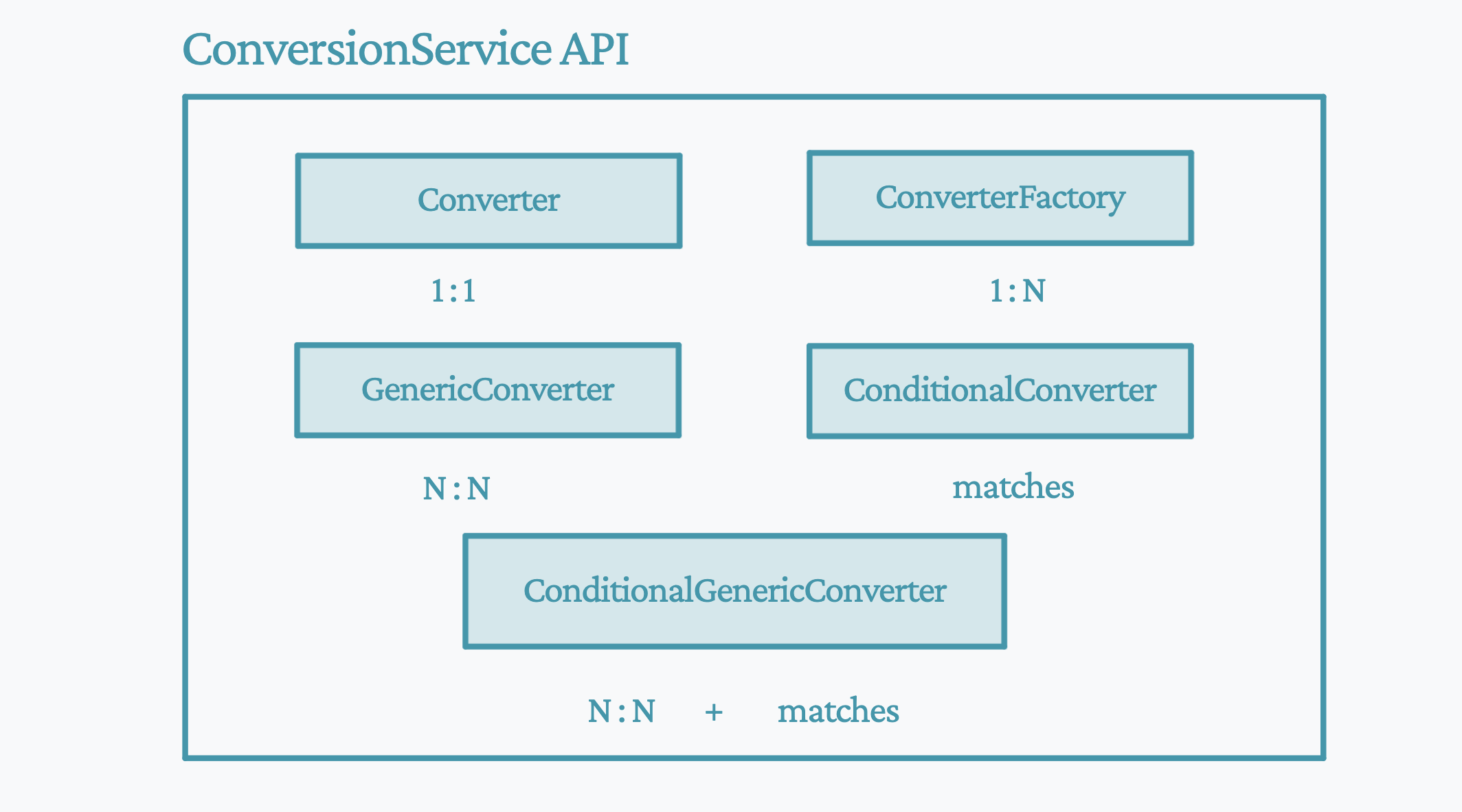
| 接口 | 介绍 |
|---|---|
| Converter | 单一的类型转换,从泛型 S -> T |
| ConverterFactory | 按照官方的描述是,具有层次的转换,从泛型 S -> 转换成 R 的子类,实现一对多个类型的转换 |
| GenericConverter | 前面是一对多,一对一,这个是多对多 |
| ConditionalGenericConverter | 在前者的基础上,添加上条件判断,符合条件才进行转换 |
下面我们来以此看下,每个接口的
# 2.1 Converter
# 2.1.1 接口定义
package org.springframework.core.convert.converter;
public interface Converter<S, T> {
T convert(S source);
}
2
3
4
5
6
这个接口非常的简单,没什么好解释的。我们要创建自己的转换器,只用实现Converter接口就可以了。
# 2.1.2 接口功能
实现从 S,向 T 的泛型转换,Spring提供了很多内置的转换,如下示例。
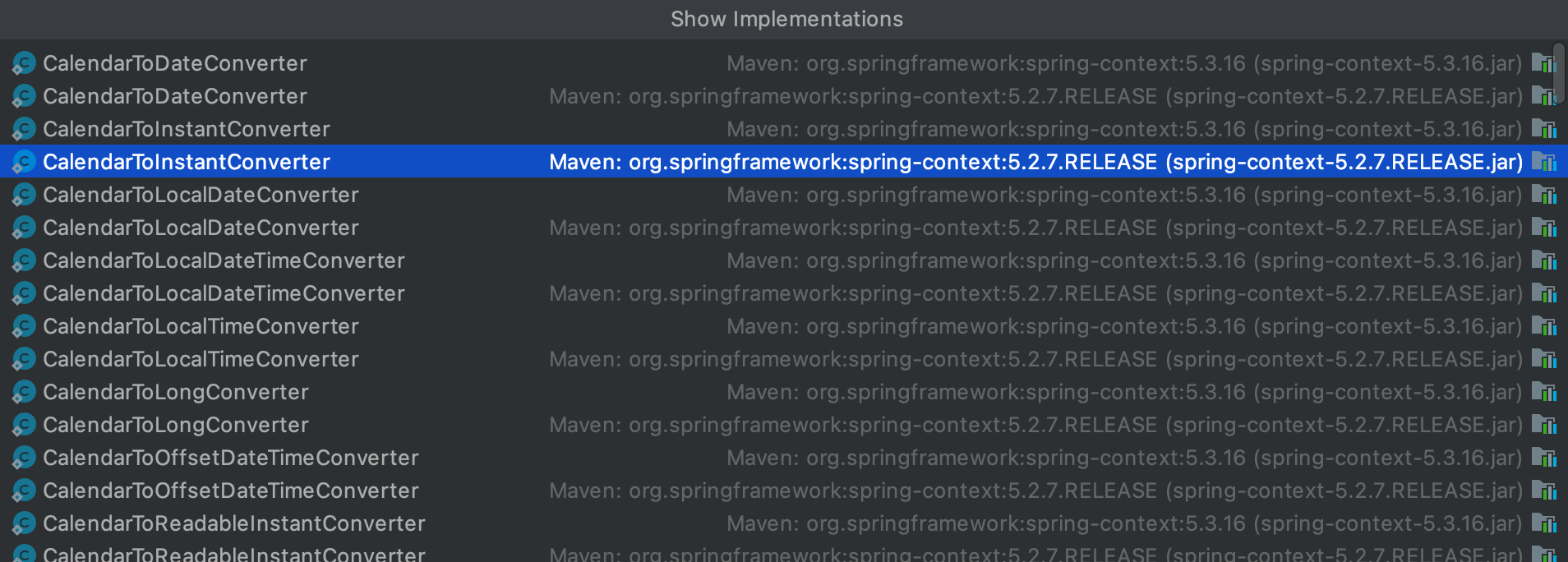
Spring默认提供了很多的默认实现,下面我们看一个简单的实现。看下面的源码,感觉Spring是真的用心呀。
- on、true、1、yes 都会转换成 true
- off、false、0、no 都会转换成 false
final class StringToBooleanConverter implements Converter<String, Boolean> {
private static final Set<String> trueValues = new HashSet(8);
private static final Set<String> falseValues = new HashSet(8);
StringToBooleanConverter() {
}
@Nullable
public Boolean convert(String source) {
String value = source.trim();
if (value.isEmpty()) {
return null;
} else {
value = value.toLowerCase();
if (trueValues.contains(value)) {
return Boolean.TRUE;
} else if (falseValues.contains(value)) {
return Boolean.FALSE;
} else {
throw new IllegalArgumentException("Invalid boolean value '" + source + "'");
}
}
}
static {
trueValues.add("true");
trueValues.add("on");
trueValues.add("yes");
trueValues.add("1");
falseValues.add("false");
falseValues.add("off");
falseValues.add("no");
falseValues.add("0");
}
}
2
3
4
5
6
7
8
9
10
11
12
13
14
15
16
17
18
19
20
21
22
23
24
25
26
27
28
29
30
31
32
33
34
35
# 2.2 ConverterFactory
ConverterFactory 跟 Converter的区别在于, ConverterFactory 提供一个泛化的接口。根据泛型获取自己的转换类。但是前提是Converter要具备能处理返回接口的能力。以此来处理 1 对 N的转换。
# 2.2.1 接口定义
package org.springframework.core.convert.converter;
public interface ConverterFactory<S, R> {
<T extends R> Converter<S, T> getConverter(Class<T> targetType);
}
2
3
4
5
6
可以看到泛型是从 S -> R, getConverter 泛型方法允许 <T extends R> 返回 T
# 2.2.2 接口功能
package org.springframework.core.convert.support;
final class StringToEnumConverterFactory implements ConverterFactory<String, Enum> {
public <T extends Enum> Converter<String, T> getConverter(Class<T> targetType) {
return new StringToEnumConverter(targetType);
}
private final class StringToEnumConverter<T extends Enum> implements Converter<String, T> {
private Class<T> enumType;
public StringToEnumConverter(Class<T> enumType) {
this.enumType = enumType;
}
// 将泛化类型
public T convert(String source) {
return (T) Enum.valueOf(this.enumType, source.trim());
}
}
}
2
3
4
5
6
7
8
9
10
11
12
13
14
15
16
17
18
19
20
21
通过 <T exends R> 的限定, 最终实现 1 : N 的转换。
# 2.3 GenericConverter
- Converter 处理 1:1的转换
- ConverterFactory 处理 1:N的转换
- GenericConverter 处理里 N: N的转换
下面我们看接口
# 2.3.1 接口定义
- getConvertibleTypes 返回了一个集合,而集合中每个key都是一个键值对。就支持 N:N 了。
package org.springframework.core.convert.converter;
public interface GenericConverter {
public Set<ConvertiblePair> getConvertibleTypes();
Object convert(Object source, TypeDescriptor sourceType, TypeDescriptor targetType);
}
2
3
4
5
6
7
8
9
getConvertibleTypes() 是一个Set集合。可以看到ConvertiblePair是成对的,只要转换双方是包含在这set结合中,都会调用这个进行转换。
final class ConvertiblePair {
private final Class<?> sourceType;
private final Class<?> targetType;
}
2
3
4
意味着一个转换器可以处理多种类型的转换。
# 2.3.2 接口功能
下面举一个例子
@Data
public static class SourceOne {
private String name;
}
@Data
public static class TargetOne {
private String name;
}
@Data
public static class TargetTwo {
private String name;
}
@Test
public void test() {
ApplicationConversionService applicationConversionService = new ApplicationConversionService();
GenericConverter genericConverter = new GenericConverter() {
@Override
public Set<ConvertiblePair> getConvertibleTypes() {
Set<ConvertiblePair> paris = new HashSet<>();
paris.add(new ConvertiblePair(SourceOne.class, TargetOne.class));
paris.add(new ConvertiblePair(SourceOne.class, TargetTwo.class));
return paris;
}
@Override
public Object convert(Object source, TypeDescriptor sourceType, TypeDescriptor targetType) {
if (sourceType.getObjectType().equals(SourceOne.class) && targetType.getObjectType().equals(TargetOne.class)) {
TargetOne targetOne = new TargetOne();
targetOne.setName(((SourceOne) source).getName() + "-> TargetOne");
return targetOne;
}
if (sourceType.getObjectType().equals(SourceOne.class) && targetType.getObjectType().equals(TargetTwo.class)) {
TargetTwo TargetTwo = new TargetTwo();
TargetTwo.setName(((SourceOne) source).getName() + "-> TargetTwo");
return TargetTwo;
}
return null;
}
};
applicationConversionService.addConverter(genericConverter);
SourceOne sourceOne = new SourceOne();
sourceOne.setName("Jay");
System.out.println(applicationConversionService.convert(sourceOne, TargetOne.class));
System.out.println(applicationConversionService.convert(sourceOne, TargetTwo.class));
}
2
3
4
5
6
7
8
9
10
11
12
13
14
15
16
17
18
19
20
21
22
23
24
25
26
27
28
29
30
31
32
33
34
35
36
37
38
39
40
41
42
43
44
45
46
47
48
49
50
51
# 2.4 ConditionalGenericConverter
有时,你希望 Converter只有在特定条件成立时才运行,此时可以实现这个接口。这个接口是实现了 GenericConverter 、 ConditionalConverter。
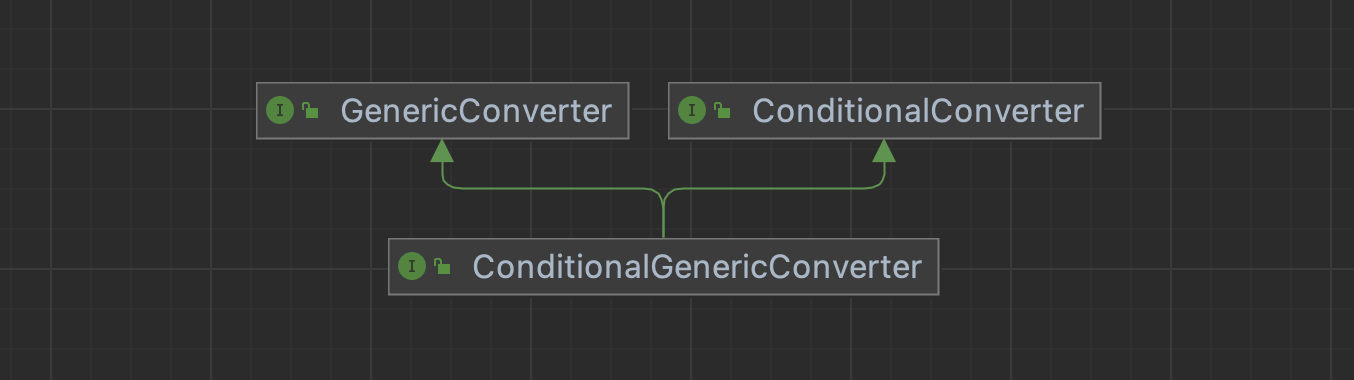
# 2.4.1 接口定义
public interface ConditionalConverter {
boolean matches(TypeDescriptor sourceType, TypeDescriptor targetType);
}
public interface ConditionalGenericConverter extends GenericConverter, ConditionalConverter {
}
2
3
4
5
6
7
# 2.5 Spring 实践
ConversionService定义了一个统一的 API,用于在运行时执行类型转换逻辑。
# 2.5.1 ConversionService
package org.springframework.core.convert;
public interface ConversionService {
// 如果sourceType的对象可以转换为targetType ,则返回true
boolean canConvert(Class<?> sourceType, Class<?> targetType);
// 将给定的source转换为指定的targetType 。
<T> T convert(Object source, Class<T> targetType);
// 如果sourceType的对象可以转换为targetType ,则返回true
boolean canConvert(TypeDescriptor sourceType, TypeDescriptor targetType);
// 将给定的source转换为指定的targetType 。 TypeDescriptors 提供有关将发生转换的源和目标位置的附加上下文,通常是对象字段或属性位置。
Object convert(Object source, TypeDescriptor sourceType, TypeDescriptor targetType);
}
2
3
4
5
6
7
8
9
10
11
12
# 2.5.2 硬编码使用
如果转换失败会抛出 org.springframework.core.convert.ConversionFailedException
public class ConvertTest {
@Test
public void test(){
ConversionService sharedInstance = DefaultConversionService.getSharedInstance();
System.out.println(sharedInstance.convert("1", Boolean.class));
System.out.println(sharedInstance.convert("123", Long.class));
System.out.println(sharedInstance.convert("1234", Integer.class));
System.out.println(sharedInstance.convert("1235", int.class));
}
}
2
3
4
5
6
7
8
9
10
11
12
# 2.5.3 整合Spring
@SpringBootApplication
public class Application {
public static class LongToDateConvert implements Converter<Long, Date> {
@Override
public Date convert(Long source) {
return new Date(source);
}
}
@Bean("customerConvert")
public ConversionServiceFactoryBean customerConvert() {
ConversionServiceFactoryBean conversionServiceFactoryBean = new ConversionServiceFactoryBean();
conversionServiceFactoryBean.setConverters(Collections.singleton(new LongToDateConvert()));
return conversionServiceFactoryBean;
}
}
@SpringBootTest
@TestConfiguration
public class SpringConvertTest {
@Autowired
@Qualifier("customerConvert")
private ConversionService conversionService;
@Test
public void test() {
Date convert = conversionService.convert(System.currentTimeMillis(), Date.class);
System.out.println(convert);
}
}
2
3
4
5
6
7
8
9
10
11
12
13
14
15
16
17
18
19
20
21
22
23
24
25
26
27
28
29
30
31
32
33
# 三、Formatter 格式化输出
core.convert 是一个通用的类型转换系统。它提供了一个统一的ConversionServiceAPI 以及一个强类型的ConverterSPI,用于实现从一种类型到另一种类型的转换逻辑。
现在考虑典型客户端环境的类型转换要求,例如 Web 或桌面应用程序。在这样的环境中,您通常转换 fromString 以支持客户端回发过程,以及转换回String以支持视图呈现过程。
此外,您经常需要本地化String值(国际化)。core.convert Converter 不直接解决此类格式要求。为了直接解决这些问题,Spring 3 引入了一个方便的SPI,它为客户端环境的实现Formatter提供了一个简单而健壮的替代方案。PropertyEditor。
# 3.1 自定义Formatter
要想自定义Formatter我们只用实现 Formatter 接口即可。下面我们看他们的接口定义,就能看到。
Formatter 跟Convert的区别是什么。
- Formatter 只支持String和对象的双向转换,适合文本格式化、国际化的处理。
- Converter 支持任意类型的转换
public interface Formatter<T> extends Printer<T>, Parser<T> {}
@FunctionalInterface
public interface Printer<T> {
// 对象转String
String print(T object, Locale locale);
}
@FunctionalInterface
public interface Parser<T> {
// String转对象
T parse(String text, Locale locale) throws ParseException;
}
2
3
4
5
6
7
8
9
10
11
如下我们自定义一个时间的转换器
public class DateFormatterTest {
@Test
public void test() {
DefaultFormattingConversionService defaultFormattingConversionService = new DefaultFormattingConversionService();
defaultFormattingConversionService.addFormatter(new DateFormatter("yyyy-MM-dd"));
Date convert = defaultFormattingConversionService.convert("2022-10-10", Date.class);
System.out.println(convert);
}
public final class DateFormatter implements Formatter<Date> {
private String pattern;
public DateFormatter(String pattern) {
this.pattern = pattern;
}
public String print(Date date, Locale locale) {
if (date == null) {
return "";
}
return getDateFormat(locale).format(date);
}
public Date parse(String formatted, Locale locale) throws ParseException {
if (formatted.length() == 0) {
return null;
}
return getDateFormat(locale).parse(formatted);
}
protected DateFormat getDateFormat(Locale locale) {
DateFormat dateFormat = new SimpleDateFormat(this.pattern, locale);
dateFormat.setLenient(false);
return dateFormat;
}
}
}
2
3
4
5
6
7
8
9
10
11
12
13
14
15
16
17
18
19
20
21
22
23
24
25
26
27
28
29
30
31
32
33
34
# 3.1 注解驱动Formatter
在Spring中很多很多功能都是可以基于注解进行驱动的,开发者不用关心底层实现,直接使用注解。就能使用很强大的工具了。下面我们实现一个注解驱动的类型转换。
自定一个注解 @DatePattern , 将String类型,根据注解的配置最终给方法参数赋值。
public String print(@DatePattern(pattern = "yyyy-MM-dd") Date date) {
System.out.println(date.toString());
return date.toString();
}
2
3
4
- 首先我们要实现这个接口。
public interface AnnotationFormatterFactory<A extends Annotation> {
Set<Class<?>> getFieldTypes();
Printer<?> getPrinter(A annotation, Class<?> fieldType);
Parser<?> getParser(A annotation, Class<?> fieldType);
}
2
3
4
5
6
7
8
注意这里一定要用 TypeDescriptor 构造的方式来处理,因为只有这样才会处理注解。
@Test
public void test() throws Exception {
DefaultFormattingConversionService defaultFormattingConversionService = new DefaultFormattingConversionService();
defaultFormattingConversionService.addFormatterForFieldAnnotation(new DatePatternFormatAnnotationFormatterFactory());
Method print = getClass().getDeclaredMethod("print", Date.class);
// 注意一定要使用 TypeDescriptor 构造的方式声明才会有注解信息
for (Parameter parameter : print.getParameters()) {
// true
System.out.println(new TypeDescriptor(MethodParameter.forParameter(parameter)).hasAnnotation(DatePattern.class));
}
// 通过注解的方式实现解析
Object convert = defaultFormattingConversionService.convert("2021-12-12", new TypeDescriptor(MethodParameter.forExecutable(print, 0)));
System.out.println(convert);
}
public String print(@DatePattern(pattern = "yyyy-MM-dd") Date date) {
System.out.println(date.toString());
return date.toString();
}
@Documented
@Retention(RetentionPolicy.RUNTIME)
@Target({ElementType.FIELD, ElementType.PARAMETER})
public @interface DatePattern {
String pattern();
}
public final class DatePatternFormatAnnotationFormatterFactory
implements AnnotationFormatterFactory<DatePattern> {
public Set<Class<?>> getFieldTypes() {
return new HashSet<Class<?>>(Arrays.asList(new Class<?>[]{Date.class}));
}
public Printer<Date> getPrinter(DatePattern annotation, Class<?> fieldType) {
return configureFormatterFrom(annotation, fieldType);
}
public Parser<Date> getParser(DatePattern annotation, Class<?> fieldType) {
return configureFormatterFrom(annotation, fieldType);
}
private Formatter<Date> configureFormatterFrom(DatePattern annotation, Class<?> fieldType) {
return new DateFormatter(annotation.pattern());
}
}
public final class DateFormatter implements Formatter<Date> {
private String pattern;
public DateFormatter(String pattern) {
this.pattern = pattern;
}
public String print(Date date, Locale locale) {
if (date == null) {
return "";
}
return getDateFormat(locale).format(date);
}
public Date parse(String formatted, Locale locale) throws ParseException {
if (formatted.length() == 0) {
return null;
}
return getDateFormat(locale).parse(formatted);
}
protected DateFormat getDateFormat(Locale locale) {
DateFormat dateFormat = new SimpleDateFormat(this.pattern, locale);
dateFormat.setLenient(false);
return dateFormat;
}
}
2
3
4
5
6
7
8
9
10
11
12
13
14
15
16
17
18
19
20
21
22
23
24
25
26
27
28
29
30
31
32
33
34
35
36
37
38
39
40
41
42
43
44
45
46
47
48
49
50
51
52
53
54
55
56
57
58
59
60
61
62
63
64
65
66
67
68

最后,都看到这里了,最后如果这篇文章,对你有所帮助,请点个关注,交个朋友。