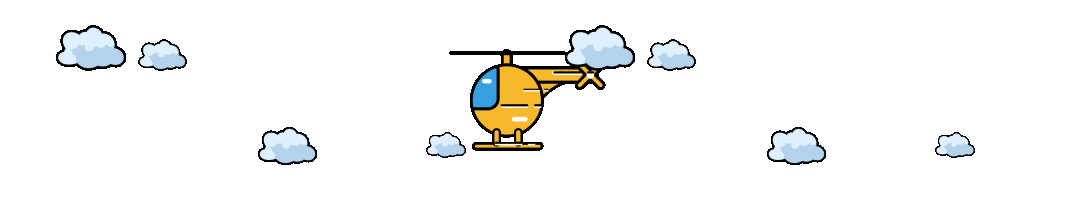第04篇:Resources资源文件

公众号: 西魏陶渊明
CSDN: https://springlearn.blog.csdn.net (opens new window)
天下代码一大抄, 抄来抄去有提高, 看你会抄不会抄!
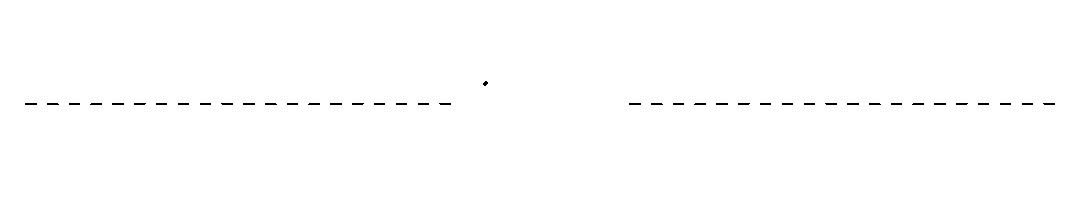
# 一、前言
Java 的java.net.URL各种 URL 前缀的标准类和标准处理程序不足以满足所有对低级资源的访问。例如,没有URL可用于访问需要从类路径或相对于ServletContext。于是乎这就给了Spring,封装继承多态,大展身手的展示了。怎么展示呢?
在Spring中就是 Resource 接口,下面我们就看看 Resource。
我们利用Spring提供的能力,可以获取任何你想获取的文件,也可以使用通配符来模糊查询你要的文件。下面开始展示。
# 二、代码实例
# 2.1 接口定义
public interface Resource extends InputStreamSource {
// 确定此资源是否实际以物理形式存在
boolean exists();
// 是否可以通过getInputStream()读取此资源的非空内容。
boolean isReadable();
// 指示此资源是否表示具有打开流的句柄。如果为true ,则 InputStream 不能被多次读取,必须被读取并关闭以避免资源泄漏。
boolean isOpen();
// 确定此资源是否代表文件系统中的文件。
boolean isFile();
// 返回此资源的 URL 句柄。
URL getURL() throws IOException;
// 返回此资源的 URI 句柄。
URI getURI() throws IOException;
// 返回此资源的文件句柄
File getFile() throws IOException;
// 预计每次通话都会创建一个新频道。
ReadableByteChannel readableChannel() throws IOException;
// 确定此资源的内容长度。
long contentLength() throws IOException;
// 确定此资源的最后修改时间戳。
long lastModified() throws IOException;
// 创建与此资源相关的资源 relativePath – 相对路径(相对于该资源)
Resource createRelative(String relativePath) throws IOException;
// 确定此资源的文件名,即通常是路径的最后部分:例如,“myfile.txt”。
String getFilename();
// 返回此资源的描述,用于在使用资源时输出错误。
String getDescription();
}
2
3
4
5
6
7
8
9
10
11
12
13
14
15
16
17
18
19
20
21
22
23
24
25
26
27
28
# 2.2 内置Resource实现
Spring 包括几个内置的Resource实现:
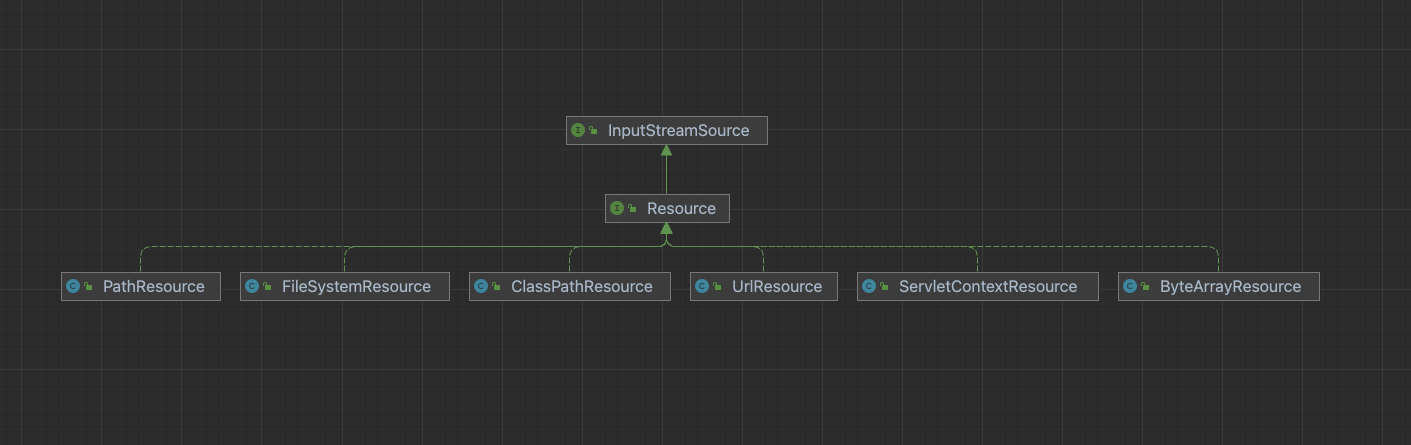
# 2.2.1 UrlResource
UrlResource包装 ajava.net.URL并可用于访问通常可通过 URL 访问的任何对象,例如文件、HTTPS 目标、FTP 目标等。所有 URL 都有一个标准化的String表示,因此使用适当的标准化前缀来指示一个 URL 类型与另一个 URL 类型。这包括 file:访问文件系统路径、https:通过 HTTPS 协议ftp:访问资源、通过 FTP 访问资源等。
UrlResource是由 Java 代码通过显式使用UrlResource构造函数创建的,但通常是在调用 API 方法时隐式创建的。
AnnotationConfigApplicationContext cxt = new AnnotationConfigApplicationContext();
Resource urlResource = cxt.getResource("https://dev.springlearn.cn/_assets/style.f6b20991.css");
2
# 2.2.2 ClassPathResource
此类表示应从类路径获取的资源。它使用线程上下文类加载器、给定的类加载器或给定的类来加载资源。
ClassPathResource是由 Java 代码通过显式使用ClassPathResource 构造函数创建的,但通常是在调用 API 方法时隐式创建的。
Resource classPathContextResource = cxt.getResource("application.yml");
Resource classPathResource = cxt.getResource("classpath:application.yml");
2
# 2.2.3 FileSystemResource
java.io.File它还支持 java.nio.file.Path句柄,应用 Spring 的标准基于字符串的路径转换,但通过java.nio.file.FilesAPI 执行所有操作。对于纯 java.nio.path.Path基于支持,请改用 a PathResource。
FileSystemResource fileSystemResource1 = new FileSystemResource("/Users/lx/Github/learn-example/learn-spring/src/main/resources/a.txt");
Path path = Paths.get("/Users/lx/Github/learn-example/learn-spring/src/main/resources/a.txt");
FileSystemResource fileSystemResource2 = new FileSystemResource(path);
2
3
4
# 2.2.4 PathResource
对于纯 java.nio.path.Path基于支持
Path path = Paths.get("/Users/liuxin/Github/learn-example/learn-spring/src/main/resources/a.txt");
PathResource pathResource = new PathResource(path);
2
# 2.2.5 ServletContextResource
Web 应用程序根目录中的相对路径Resource的资源实现。ServletContext
它始终支持流访问和 URL 访问,但java.io.File仅在扩展 Web 应用程序存档且资源物理位于文件系统上时才允许访问。它是否被扩展并在文件系统上或直接从 JAR 或其他地方(如数据库)访问(这是可以想象的)实际上取决于 Servlet 容器。
# 2.2.6 InputStreamResource
InputStreamResource是Resource给定 的实现InputStream。Resource只有在没有特定实现适用时才应使用它。特别是,在可能的情况下,首选ByteArrayResource实现。
与其他Resource实现相比,这是一个已打开资源的描述符。因此isOpen()=true. 如果您需要将资源描述符保存在某处或需要多次读取流,请不要使用它。
# 2.2.7 ByteArrayResource
这是Resource给定字节数组的实现,它对于从任何给定的字节数组加载内容很有用,而不必求助于单次使用InputStreamResource
# 2.3 处理策略
前面我们看了,Spring中内置了很多的实现,但是难道我们要自己来判断使用哪个吗? 当时是不需要的。我们直接使用 AnnotationConfigApplicationContext#getResource。而具体使用哪个实现我们看底层的处理逻辑。
这段逻辑是在 DefaultResourceLoader 中处理的。
@Override
public Resource getResource(String location) {
Assert.notNull(location, "Location must not be null");
// 系统中是否有自己的解析处理器,这里可以自定义协议处理器。
for (ProtocolResolver protocolResolver : getProtocolResolvers()) {
Resource resource = protocolResolver.resolve(location, this);
if (resource != null) {
return resource;
}
}
// new ClassPathContextResource()
if (location.startsWith("/")) {
return getResourceByPath(location);
}
// new ClassPathResource()
else if (location.startsWith(CLASSPATH_URL_PREFIX)) {
return new ClassPathResource(location.substring(CLASSPATH_URL_PREFIX.length()), getClassLoader());
}
else {
try {
// 处理 http、https、ftp、file、jar
URL url = new URL(location);
return (ResourceUtils.isFileURL(url) ? new FileUrlResource(url) : new UrlResource(url));
}
catch (MalformedURLException ex) {
// 未知协议的,都使用ClassPathContextResource来加载
return getResourceByPath(location);
}
}
}
2
3
4
5
6
7
8
9
10
11
12
13
14
15
16
17
18
19
20
21
22
23
24
25
26
27
28
29
30
# 2.4 Classpath 匹配模式
classpath*:匹配模式,从当前项目文件中和依赖的jar包中进行查询
匹配实现类:PathMatchingResourcePatternResolver
# 2.4.1 classpath路径
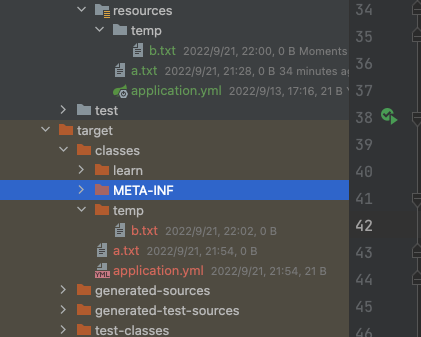
使用classpath获取文件,默认就是从编译后的classes目录中获取
- 获取a.txt
classpath:a.txtorthis.getClass().getClassLoader().getResource("a.txt") - 获取b.txt
classpath:temp/b.txtorthis.getClass().getClassLoader().getResource("temp/b.txt")
注意当你发现源文件中有你要的文件,但是编译后的文件中没有了,如果是在开发环境,建议 mvn clean 后重新编译。(这种情况一般是idea缓存问题)
如果是在上线后发现没有,可能就是maven配置的问题,项目打包的时候没有把文件给打包进去。此时可能就要添加下面的配置。
<build>
<plugins>
<plugin>
<artifactId>maven-resources-plugin</artifactId>
<version>${last_version}</version>
<configuration>
<encoding>UTF-8</encoding>
</configuration>
</plugin>
</plugins>
</build>
2
3
4
5
6
7
8
9
10
11
注意如果你的文件是放在resource中,一般是不会出现这种问题的,因为Maven会从项目的src/main/resources目录下查找资源。如果你的资源不在此目录下,可以用 <resources> 标签指定,同时也支持多个目录。
<build>
<resources>
<resource>
<directory>src/main/resources1</directory>
</resource>
<resource>
<directory>src/main/resources2</directory>
</resource>
</resources>
</build>
2
3
4
5
6
7
8
9
10
# 2.4.2 匹配模式
我们这里使用匹配模式 classpath*:*.txt, 获取txt结尾的文件

@Test
public void test() throws Exception {
AnnotationConfigApplicationContext cxt = new AnnotationConfigApplicationContext();
Resource[] resources = cxt.getResources("classpath*:*.txt");
for (Resource resource : resources) {
System.out.println(resource.getDescription());
}
}
2
3
4
5
6
7
8
可以看到这里不仅把我们要的文件给查询到了,还把其他依赖的包中后缀.txt的文件给查询出来了。
file [/Users/liuxin/Github/learn-example/learn-spring/target/classes/a.txt]
URL [jar:file:/Users/liuxin/.m2/repository3/junit/junit/4.13/junit-4.13.jar!/LICENSE-junit.txt]
URL [jar:file:/Users/liuxin/.m2/repository3/org/hamcrest/hamcrest-core/2.2/hamcrest-core-2.2.jar!/hamcrest-core-is-deprecated.txt]
URL [jar:file:/Users/liuxin/.m2/repository3/org/projectlombok/lombok/1.18.22/lombok-1.18.22.jar!/changelog.txt]
URL [jar:file:/Users/liuxin/.m2/repository3/org/projectlombok/lombok/1.18.22/lombok-1.18.22.jar!/release-timestamp.txt]
2
3
4
5

最后,都看到这里了,最后如果这篇文章,对你有所帮助,请点个关注,交个朋友。