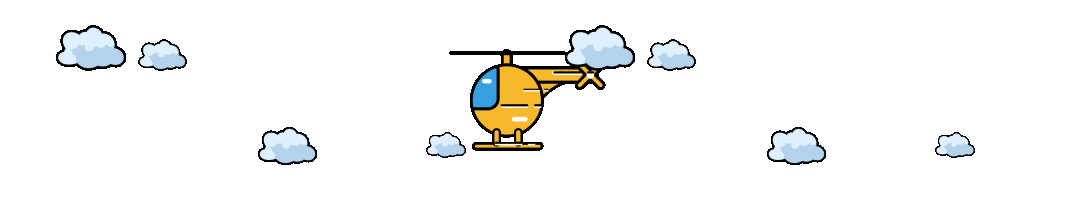class/classloader相关
西魏陶渊明 ... 2022-3-24 大约 1 分钟
# 一、启动Arthas
curl -O https://arthas.aliyun.com/arthas-boot.jar
java -jar arthas-boot.jar
1
2
2
启动命令 java -jar arthas-boot.jar
# 二、选择进程
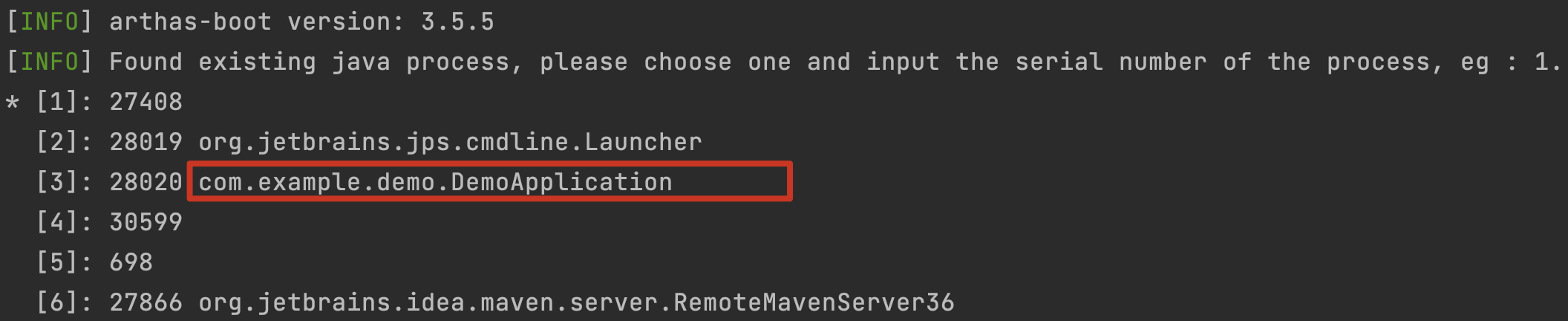
直接选择我们要监控的进程,输入3进入
[INFO] Attach process 28667 success.
[INFO] arthas-client connect 127.0.0.1 3658
,---. ,------. ,--------.,--. ,--. ,---. ,---.
/ O \ | .--. ''--. .--'| '--' | / O \ ' .-'
| .-. || '--'.' | | | .--. || .-. |`. `-.
| | | || |\ \ | | | | | || | | |.-' |
`--' `--'`--' '--' `--' `--' `--'`--' `--'`-----'
wiki https://arthas.aliyun.com/doc
tutorials https://arthas.aliyun.com/doc/arthas-tutorials.html
version 3.5.6
main_class com.example.demo.DemoApplication
pid 28667
time 2022-03-13 21:31:04
1
2
3
4
5
6
7
8
9
10
11
12
13
14
2
3
4
5
6
7
8
9
10
11
12
13
14
提示已经连接上进程。
# 三、基础信息查询命令
# 3.1 dashboard 看板命令
输入 dashboard
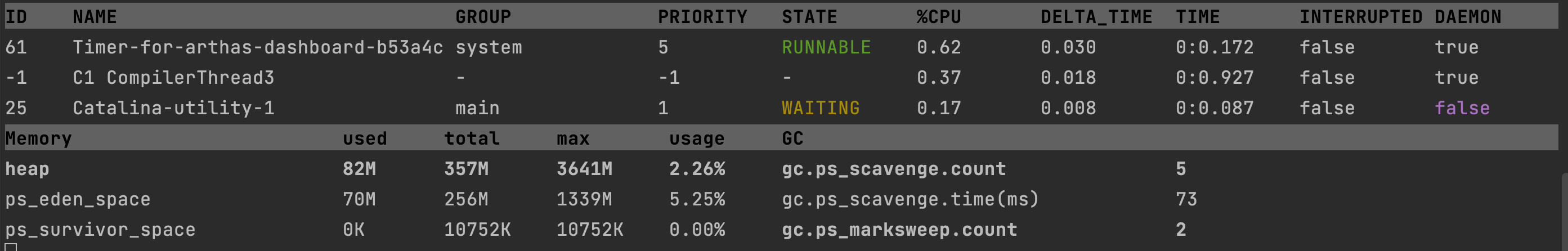
会定时将应用信息输出到控制台上。
# 3.2 jad 反向编译
jad com.example.demo.DemoApplication
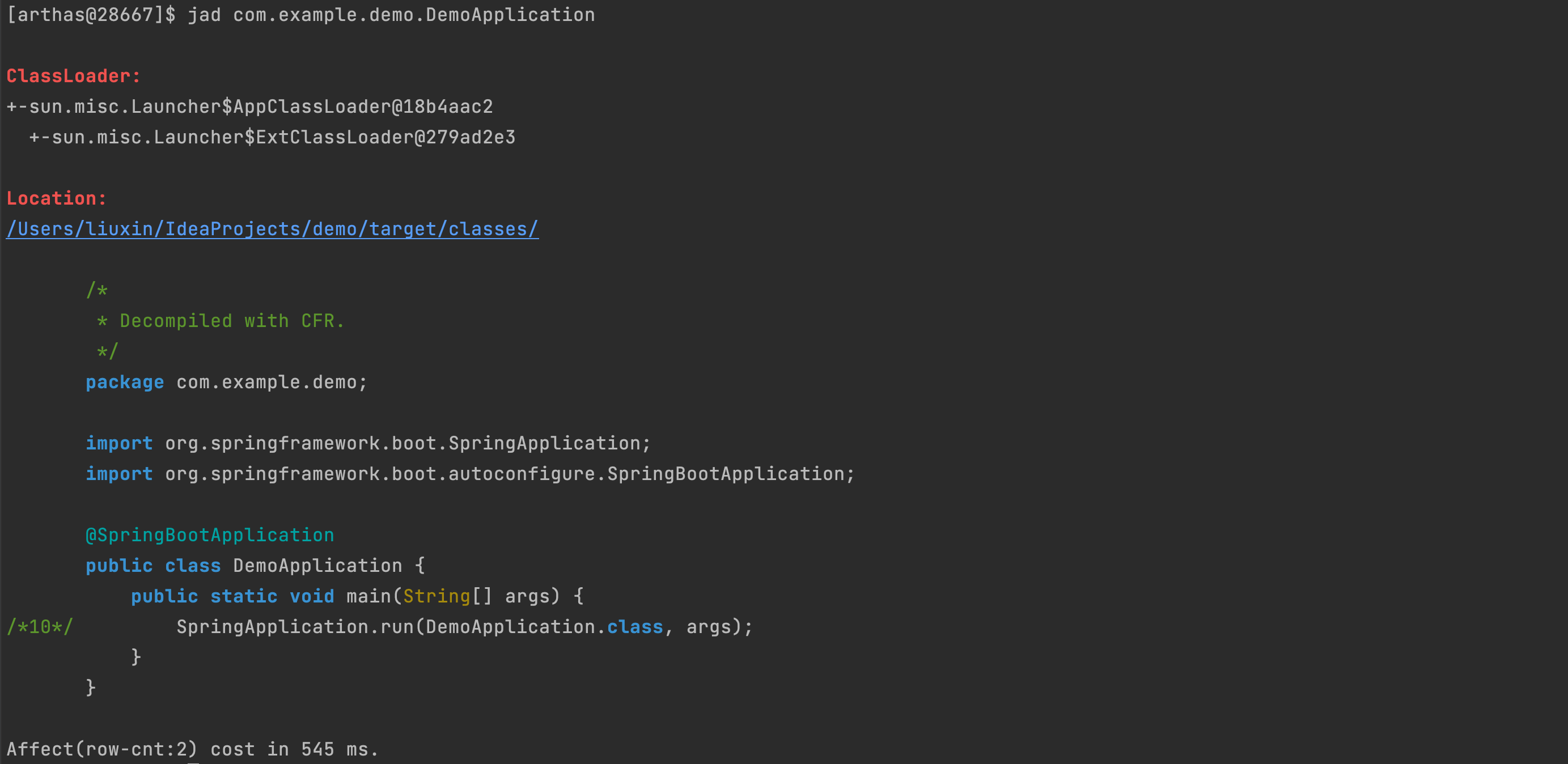
# 3.3 watch 监控指令
这个命令是比较常用的命令,可以用来分析系统性能。
package com.example.demo;
import org.springframework.web.bind.annotation.GetMapping;
import org.springframework.web.bind.annotation.ResponseBody;
import org.springframework.web.bind.annotation.RestController;
@RestController
public class WebController {
@GetMapping("/get")
@ResponseBody
public String get(String name) {
return name;
}
}
1
2
3
4
5
6
7
8
9
10
11
12
13
14
2
3
4
5
6
7
8
9
10
11
12
13
14
监控这个类 watch com.example.demo.WebController get returnObj
| 参数名 | 含义 |
|---|---|
| returnObj | 返回值 |
| params | 入参 |
| target | 方法调用方 |
watch com.example.demo.WebController get {params,returnObj,target}
[arthas@32818]$ watch com.example.demo.WebController get returnObj
Press Q or Ctrl+C to abort.
Affect(class count: 1 , method count: 1) cost in 120 ms, listenerId: 1
method=com.example.demo.WebController.get location=AtExit
ts=2022-03-13 21:41:56; [cost=1.317166ms] result=@String[123]
method=com.example.demo.WebController.get location=AtExit
ts=2022-03-13 21:42:03; [cost=0.051875ms] result=@String[测试]
1
2
3
4
5
6
7
2
3
4
5
6
7
# 四、退出
输入 q