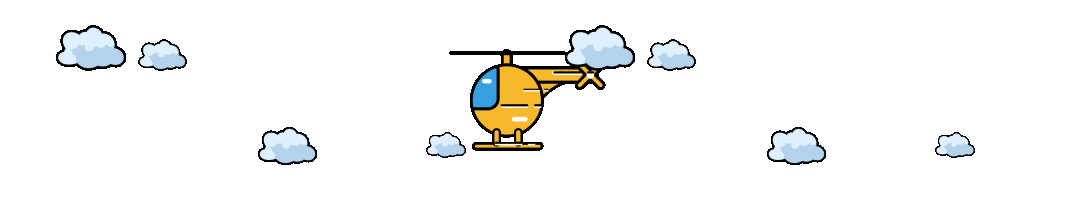数据隔离
西魏陶渊明 ... 2022-3-24 大约 1 分钟
数据隔离
数据隔离一直是一个测试的痛点,测试数据可能是 mock 的数据,所以单测过程中,难免会造成脏数据
这种场景,有通用的解决方案。JUnit 已经帮我们做好了。这里我们只讲实操和用法。
如果有兴趣的话可以研究下
# 解决方案
单测引导类配置说明
- @Transactional 如果加上这个注解,就代表全局的单测,事务执行完都会自动回滚
- @Rollback(false) 如果想某个方法事务不回滚,可以单独在方法上设置。
【方法级别>全局】
下面这两个方法
- 第一个方法因为是使用测试全局事务配置,所以默认是回滚。
- 第二个方法因为使用了方法事务配置,所以会忽略全局配置,然后提交事务。
单测引导类配置
@Slf4j
@ActiveProfiles({"local"})
// 使用Spring容器引导
@RunWith(SpringRunner.class)
// 默认就是回滚,不用加@Rollback,如果全局不想回滚就在这个吧@Rollback(false),如果某个单测不想回滚,就放到单侧类上
@Transactional
@SpringBootTest(classes = {CenterProviderApplication.class}) // 指定启动类
public class BaseApplicationTest {
// 全局事务,默认自动回滚
@Test
public void testInsert() {
String json = "{\n" +
" \"id\": 1344215264312557570,\n" +
" \"arrivalOrderId\": 1344215264287391745,\n" +
" \"goodsDeployId\": 1344170561282879489,\n" +
" \"expectedReceiveNum\": 150,\n" +
"}";
OrderDetailDO orderDetail = TestConsole.toObject(json, ArrivalNoticeOrderDetailDO.class);
orderDetail.setId(null);
orderDetail.setCreaterId(888888L);
// true
Assert.assertTrue(DB.insert(orderDetail) > 0);
// notNull
Assert.assertNotNull(DB.selectById(orderDetail.getId()));
}
// 方法事务>全局事务, 这里声明了不自动回滚
@Test
@Rollback(value = false)
public void testInsert() {
String json = "{\n" +
" \"id\": 1344215264312557570,\n" +
" \"arrivalOrderId\": 1344215264287391745,\n" +
" \"goodsDeployId\": 1344170561282879489,\n" +
" \"expectedReceiveNum\": 150,\n" +
"}";
OrderDetailDO orderDetail = TestConsole.toObject(json, ArrivalNoticeOrderDetailDO.class);
orderDetail.setId(null);
orderDetail.setCreaterId(888888L);
// true
Assert.assertTrue(DB.insert(orderDetail) > 0);
// notNull
Assert.assertNotNull(DB.selectById(orderDetail.getId()));
}
}
1
2
3
4
5
6
7
8
9
10
11
12
13
14
15
16
17
18
19
20
21
22
23
24
25
26
27
28
29
30
31
32
33
34
35
36
37
38
39
40
41
42
43
44
45
46
2
3
4
5
6
7
8
9
10
11
12
13
14
15
16
17
18
19
20
21
22
23
24
25
26
27
28
29
30
31
32
33
34
35
36
37
38
39
40
41
42
43
44
45
46