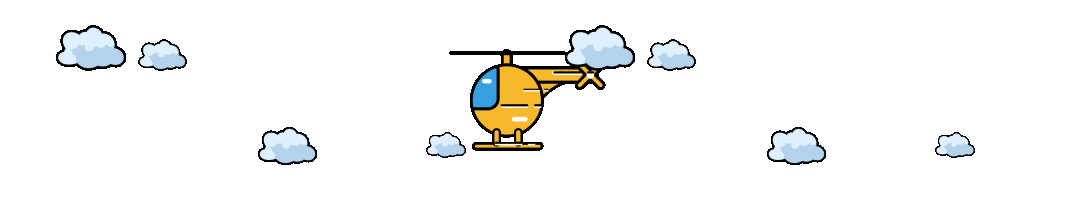创建项目
西魏陶渊明 ... 2022-4-26 大约 1 分钟
jmvn init
快到你无法想象,丝滑的感觉
# 使用命令快速创建项目
你可以方便的使用工具创建基于SpringBoot的Maven多模块应用,如下示例。

项目创建后会自动生成一个配置文件。默认项目的结构如下。
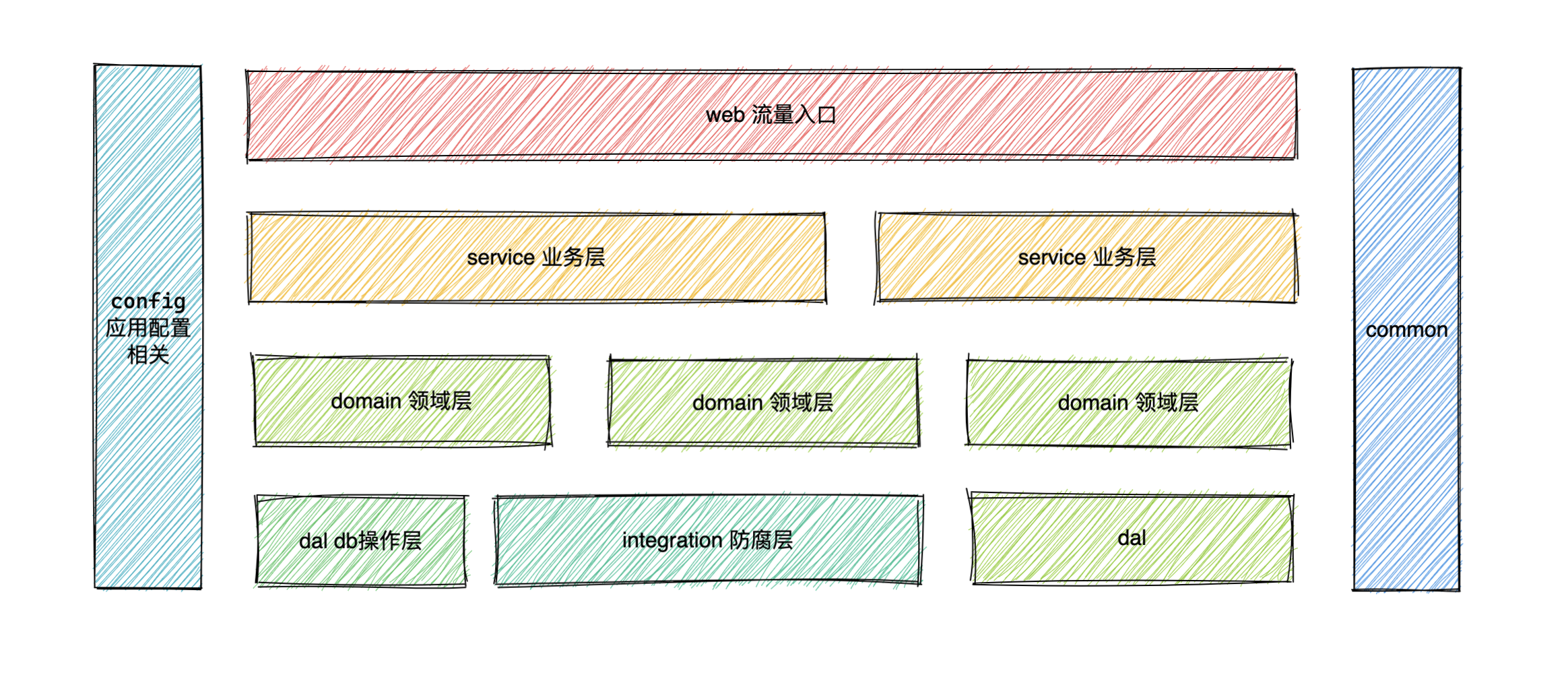
{
"namespace":[
{
"type":"web",
"path":"example/example-web/src/main/java/com/github/example/web/",
"packagePath":"com/github/example/web"
},
{
"type":"service",
"path":"example/example-service/src/main/java/com/github/example/service/",
"packagePath":"com/github/example/service"
},
{
"type":"domain",
"path":"example/example-domain/src/main/java/com/github/example/domain/",
"packagePath":"com/github/example/domain"
},
{
"type":"dal",
"path":"example/example-dal/src/main/java/com/github/example/dal/",
"packagePath":"com/github/example/dal"
},
{
"type":"integration",
"path":"example/example-integration/src/main/java/com/github/example/integration/",
"packagePath":"com/github/example/integration"
},
{
"type":"config",
"path":"example/example-config/src/main/java/com/github/example/config/",
"packagePath":"com/github/example/config"
},
{
"type":"common",
"path":"example/example-common/src/main/java/com/github/example/common/",
"packagePath":"com/github/example/common"
}
],
"config":{
},
"dbConfig":{
"host":"",
"user":"",
"password":"",
"database":""
},
"models":[
{
"suffix":"DO",
"tableName":[
],
"path":""
}
]
}
1
2
3
4
5
6
7
8
9
10
11
12
13
14
15
16
17
18
19
20
21
22
23
24
25
26
27
28
29
30
31
32
33
34
35
36
37
38
39
40
41
42
43
44
45
46
47
48
49
50
51
52
53
54
55
56
57
2
3
4
5
6
7
8
9
10
11
12
13
14
15
16
17
18
19
20
21
22
23
24
25
26
27
28
29
30
31
32
33
34
35
36
37
38
39
40
41
42
43
44
45
46
47
48
49
50
51
52
53
54
55
56
57
# 手动添加配置文件
当你项目已经创建完成,但是想要使用的情况下, 你是可以通过配置的方式来支持的。
首先在项目的根目录创建文件 .jmvn.json
{
"namespace": [
],
"config": {},
"dbConfig": {
"host": "10.*.*.8",
"user": "root",
"password": "123456",
"database": "test"
},
"models": [
{
"suffix": "DO",
"tableName": [
"user",
"user_detail"
],
"path": "example-dal/src/main/java/com/example/dal/entity"
}
]
}
1
2
3
4
5
6
7
8
9
10
11
12
13
14
15
16
17
18
19
20
21
2
3
4
5
6
7
8
9
10
11
12
13
14
15
16
17
18
19
20
21